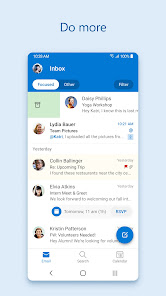Microsoft Outlook
Manage your email & calendars on Outlook & collaborate with anyone, anywhere
- Category Utilities
- Program license Free
- Version 4.2234.3
- Size 93 MB
- Works under: Android
- Also available for Windows
- Program available in English
- Content rating Everyone
- Package name com.microsoft.office.outlook
-
Program by
Microsoft Corporation
One Microsoft Way
Microsoft Outlook is a comprehensive email management app that provides seamless integration with Microsoft's suite of tools.
Overview
Microsoft Outlook for Android is part of Microsoft's Office family of apps. It offers an easy-to-navigate interface for managing emails, calendars, contacts, and files all within one app. The app is designed to integrate smoothly with other Microsoft products and services, making it an ideal option for individuals and businesses alike that rely heavily on the Microsoft ecosystem.
Interface and Design
Microsoft Outlook sports a clean, intuitive design that is easy to navigate, even for first-time users. The app's primary focus is the inbox, with a navigation bar at the bottom for quick access to other features like the calendar, files, and contacts. However, some users have expressed a desire for the ability to hide the navigation bar, which they feel takes up unnecessary screen space.
Email Management
Microsoft Outlook shines in its email management capabilities. It offers a Focused Inbox feature that separates important emails from the rest, making it easier for users to manage their inboxes. The app also allows for customizable swipe gestures for quick email actions such as archiving, deleting, or moving emails. However, users have noted a potential improvement area regarding scrolling while replying to long emails; the app automatically moves the focus to the typing box, making it challenging to refer back to the original email content.
Integration with Microsoft Suite
One of Outlook’s key strengths is its seamless integration with the Microsoft Suite of tools, including Office 365, OneDrive, and SharePoint. This makes it highly convenient for users who already use these services, as they can access their documents, spreadsheets, and presentations directly from the email app.
Performance
Microsoft Outlook is generally regarded as a high-performing app, with fast loading times and smooth operation. It has robust synchronization capabilities, ensuring that users can access their emails, contacts, and calendar events across all devices with the same account.
Pros
- Seamless integration with Microsoft Suite
- Easy-to-navigate interface
- Effective email management features
- High performance and robust synchronization
Cons
- Cannot hide the navigation bar
- Difficulty in scrolling through long emails while typing a reply
Review Word, Excel, and PowerPoint files sent to you over email without ever leaving Outlook!